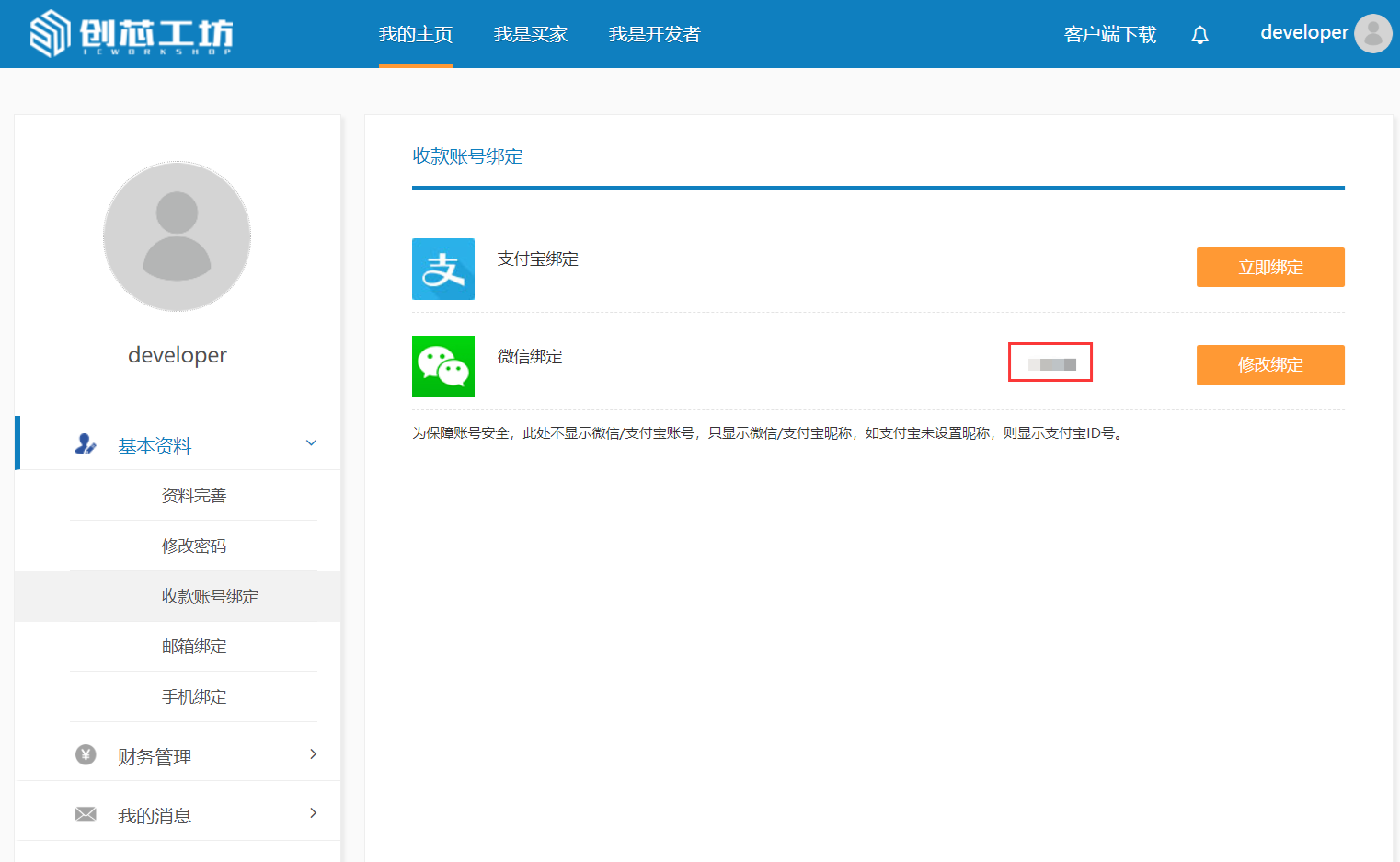成为开发者
成为创芯工坊的开发者,需要进行“工作室设置”及“收款账号绑定”操作,完成以下2步操作后,即可使用完整的创芯工坊功能。
1、工作室设置
普通用户点击“我是开发者”-“工作室管理”-“工作室设置”,即可填写资料成为开发者,如下图:

2、收款账号绑定
开发者需要通过“收款账号绑定”功能指定收款方式,以便程序发生销售时款项的收取。目前支持“支付宝”与“微信”两种收款方式。如下图依次点击“我的主页”-“基本资料”-“收款账号绑定”进行账号绑定:
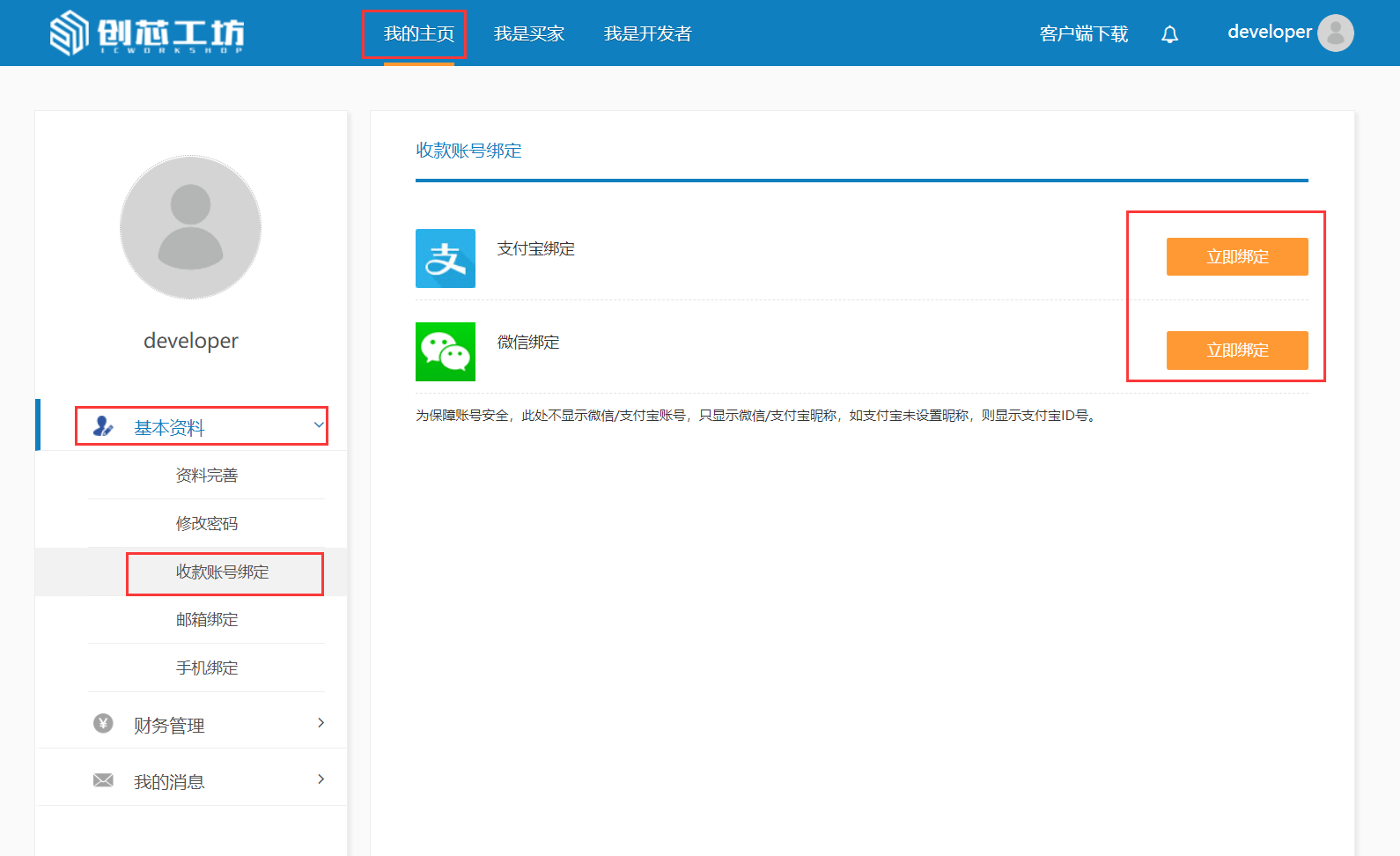
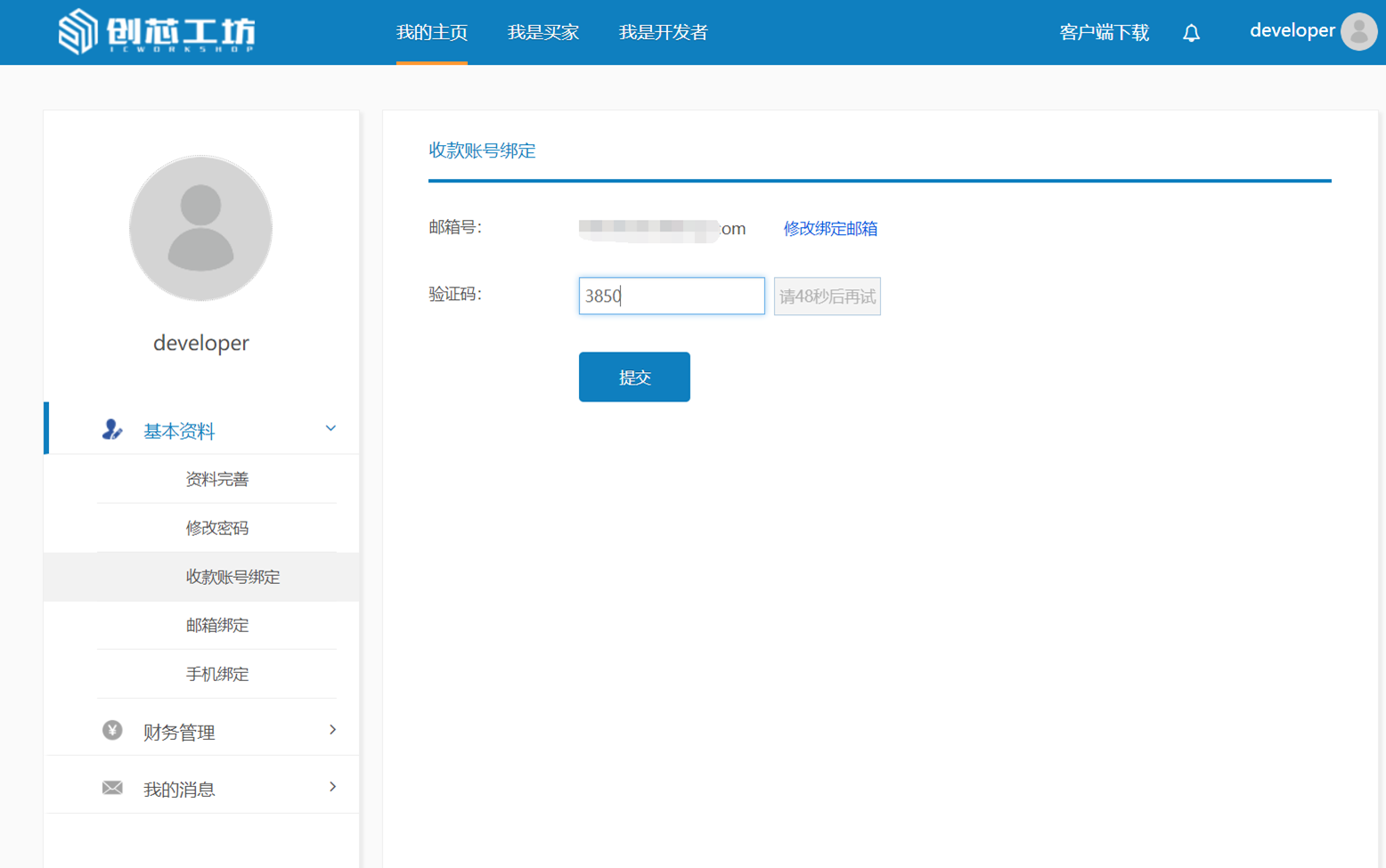

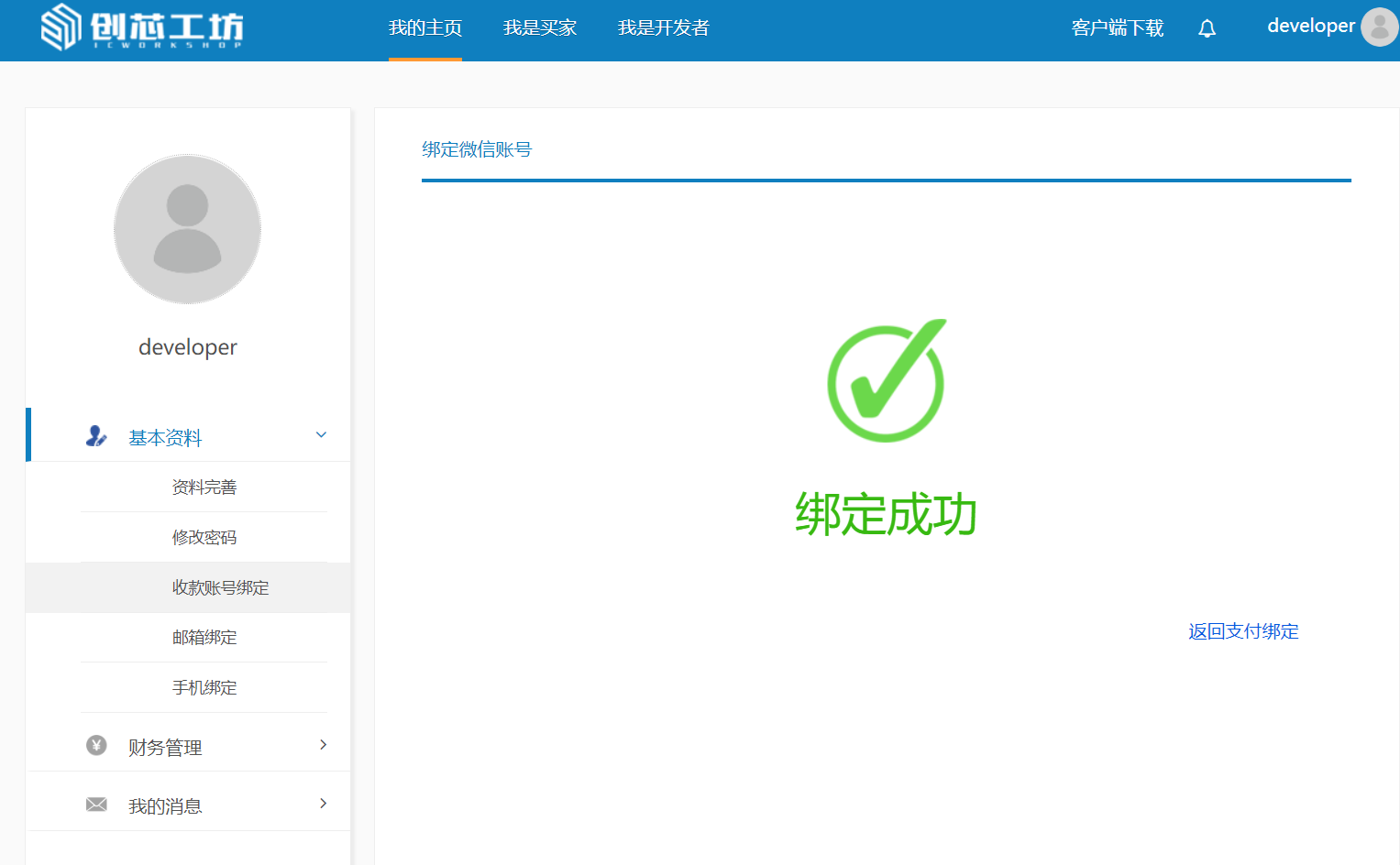
绑定成功后,下图所示位置会显示绑定的账号昵称:
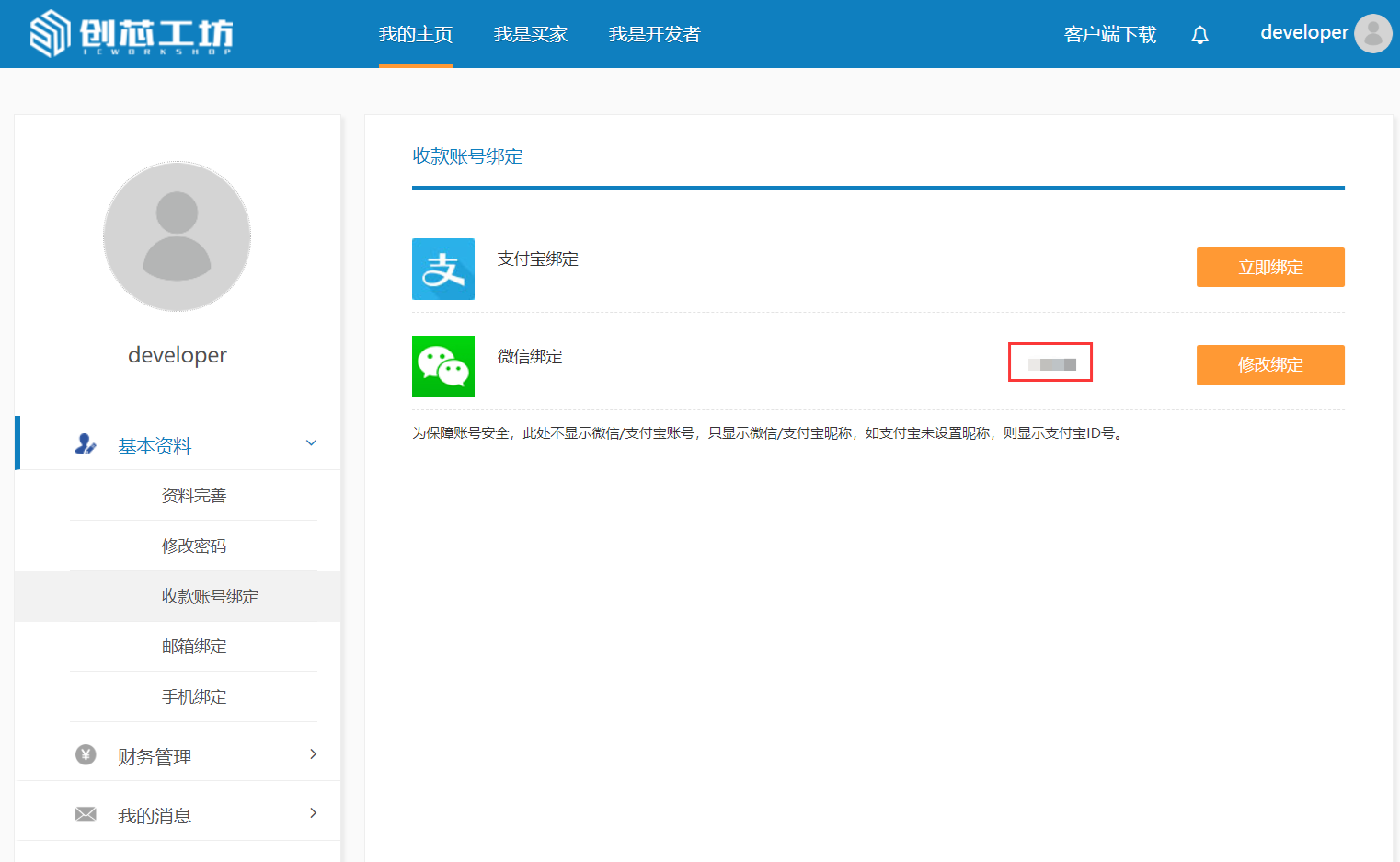
成为创芯工坊的开发者,需要进行“工作室设置”及“收款账号绑定”操作,完成以下2步操作后,即可使用完整的创芯工坊功能。
1、工作室设置
普通用户点击“我是开发者”-“工作室管理”-“工作室设置”,即可填写资料成为开发者,如下图:

2、收款账号绑定
开发者需要通过“收款账号绑定”功能指定收款方式,以便程序发生销售时款项的收取。目前支持“支付宝”与“微信”两种收款方式。如下图依次点击“我的主页”-“基本资料”-“收款账号绑定”进行账号绑定:
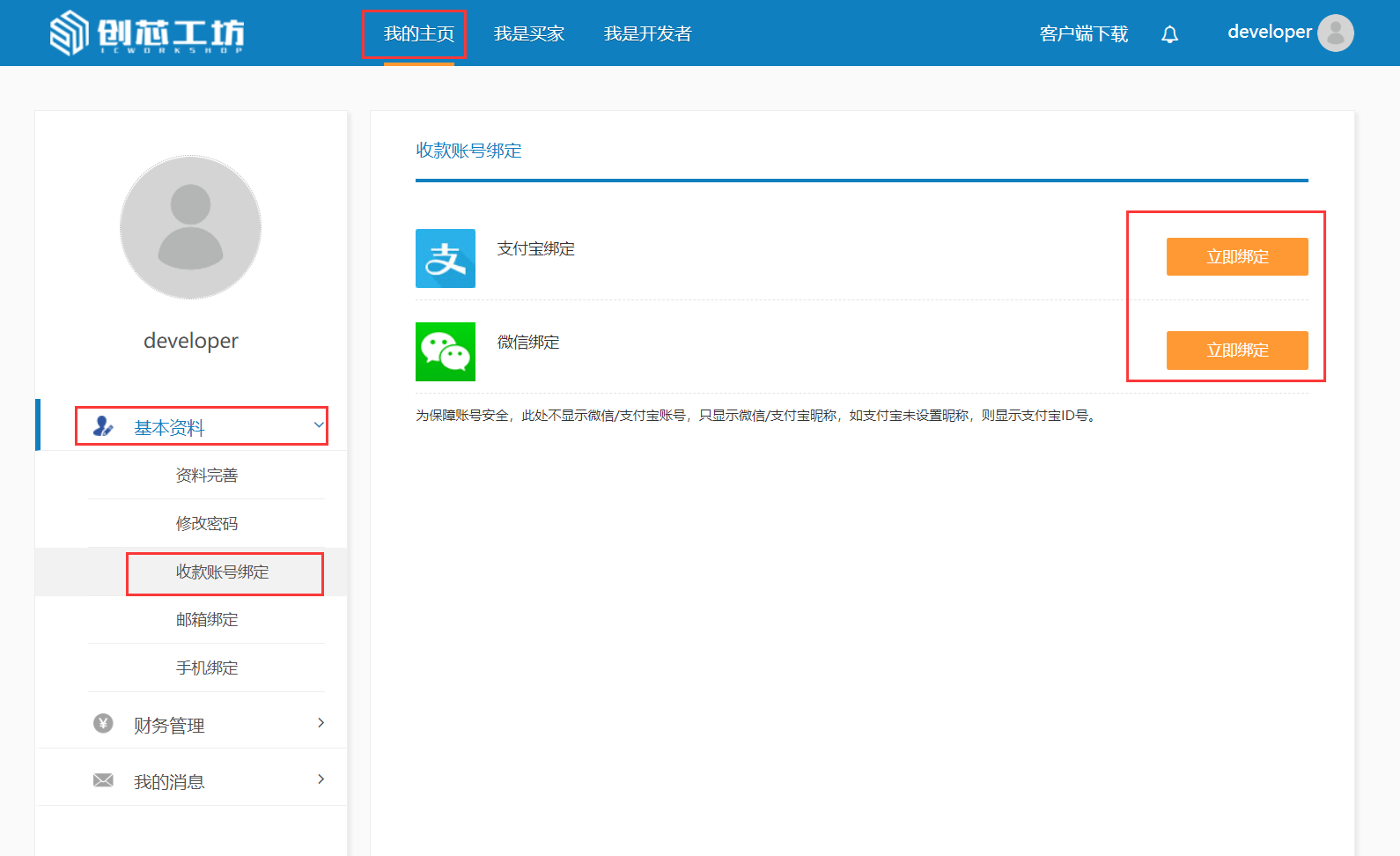
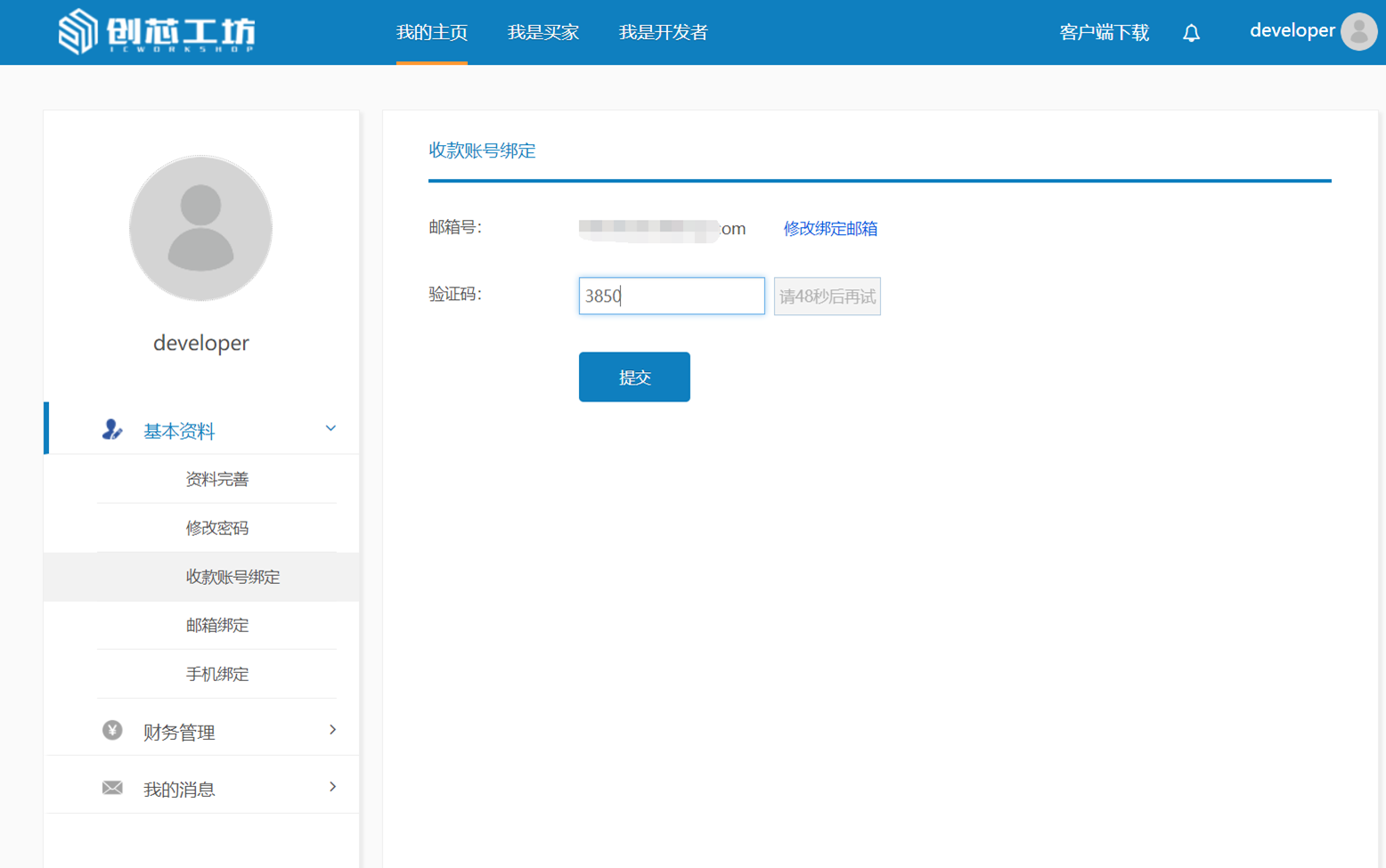

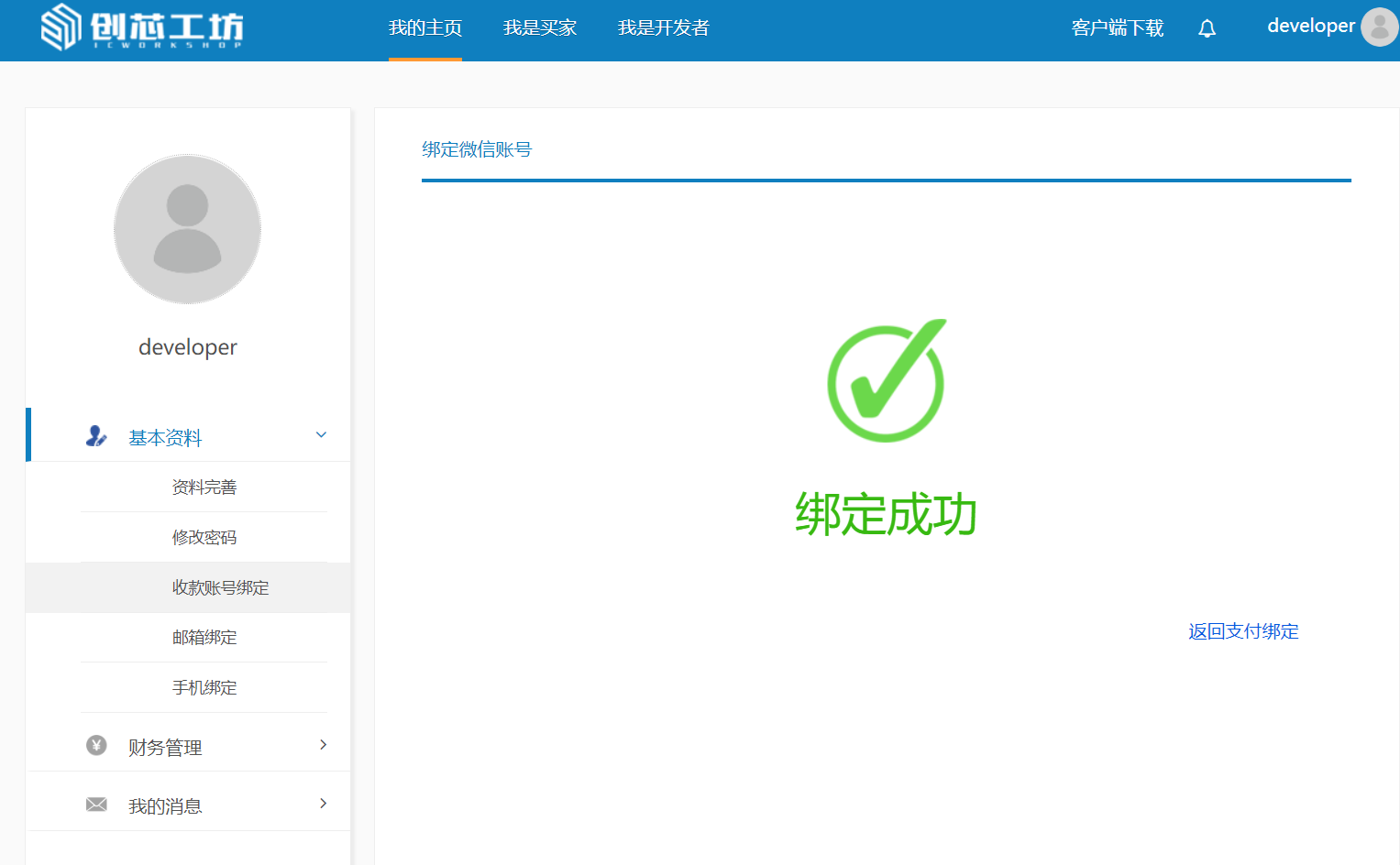
绑定成功后,下图所示位置会显示绑定的账号昵称: