创芯云盘
1、 创芯云盘介绍
创芯云盘是创芯工坊提供给开发者用于方案程序的上传、暂存及共享的重要功能,以便开发者随时随地发布已经存储在创芯云盘里的程序;或者将程序共享给他人作发布使用。
2、上传文件到创芯云盘
依次点击“我是开发者”-“软件中心”-“创芯云盘”-“新建文件夹”,以创建云盘下的目录

填写文件夹名称及简要说明:
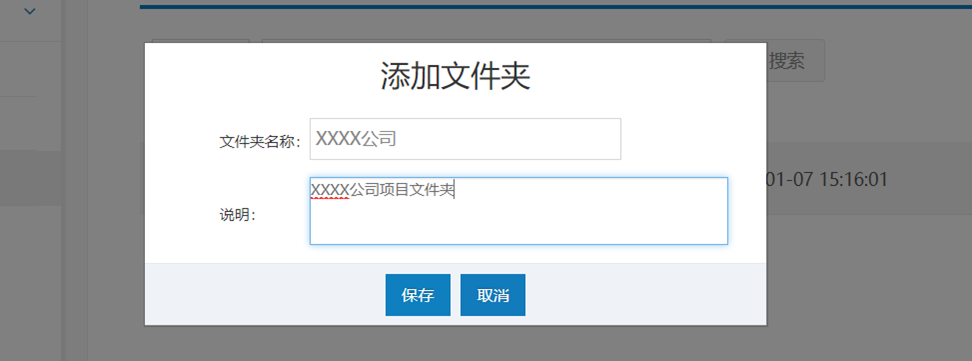
点击文件夹列表的“查看”按钮进入文件夹:

点击“添加项目”进行项目增加,并按要求填写项目描述及完成方案程序的上传:

点击“确认添加”,完成上传操作后,即可在项目列表中查看已经上传的方案程序:

3、 通过创芯云盘快捷发布方案程序
在创芯云盘的项目列表中,点击“发布”按钮,即可进入程序快捷发布页面,发布的程序将默认使用项目上传时填写的项目名称及项目描述,用户可针对性进行修改;同时填写程序的单价、库存及指定对象后进行发布:

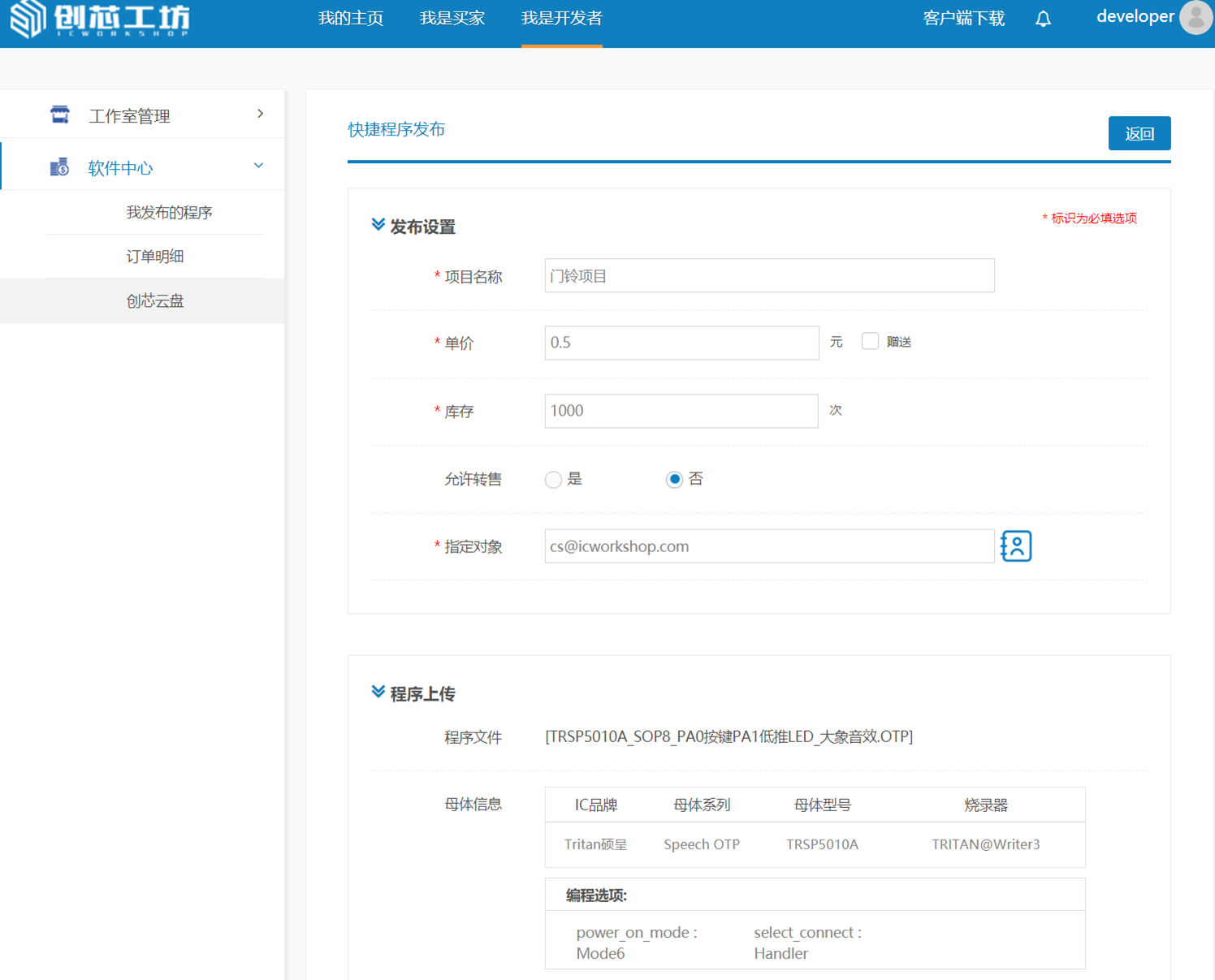
4、 创芯云盘程序共享
4.1 创芯云盘共享说明:
创芯云盘程序允许共享给他人,被共享人要求具备开发者身份。被共享人接收到共享推送后,即可通过共享文件夹查看共享程序,进行程序发布操作。
取消程序共享后,被共享人使用该程序所发布的所有程序将自动下架,且不允许再次上架销售;但不会影响由于销售或者赠送而产生的订单的正常烧录。
4.2 如下图所示进行程序共享:

