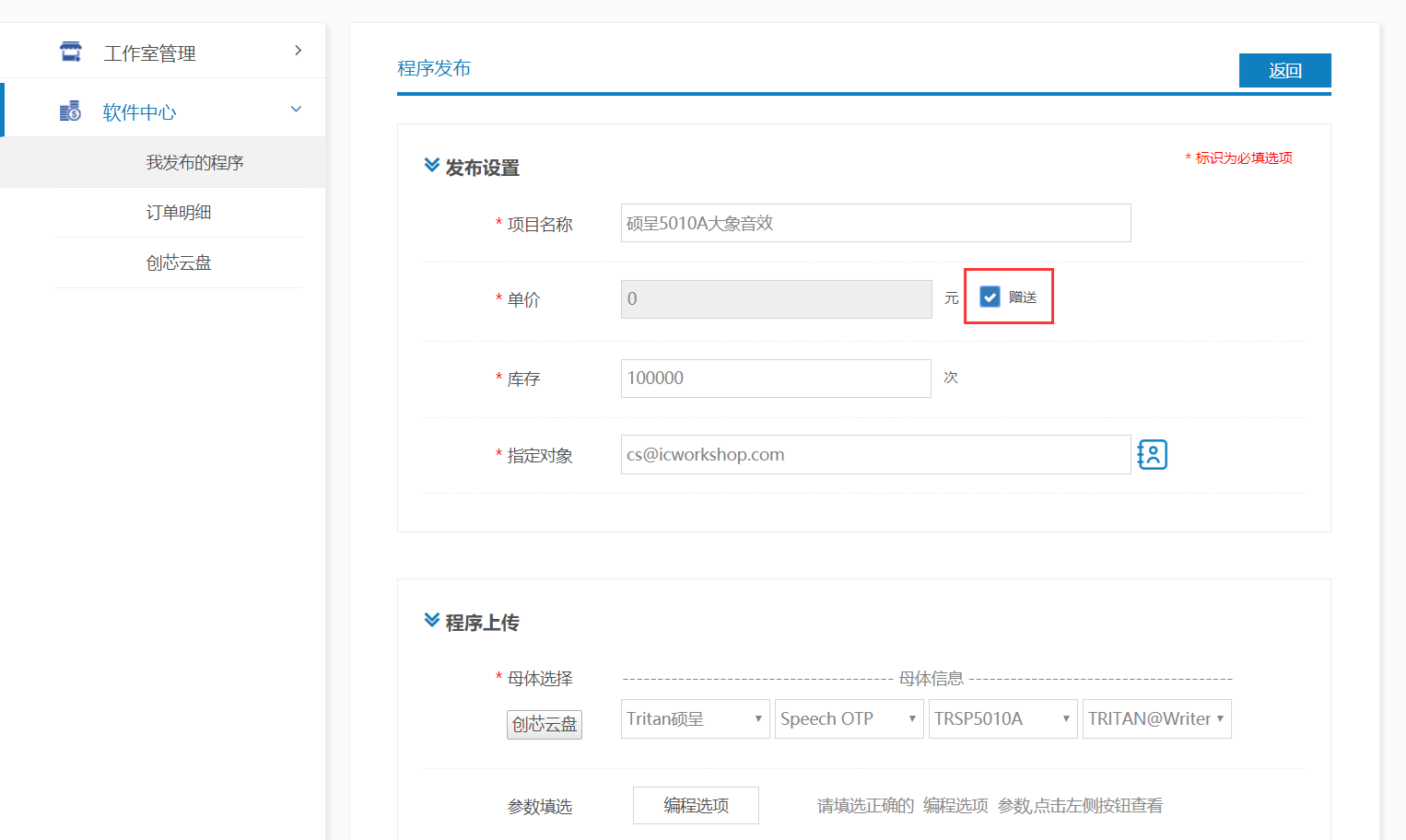程序发布
创芯工坊为开发者提供发布方案程序给客户的功能,包括销售或赠送样品。
1、发布可销售的程序
依次点击“我是开发者”-“软件中心”-“我发布的程序”-“程序发布”,进入发布界面,如下图:
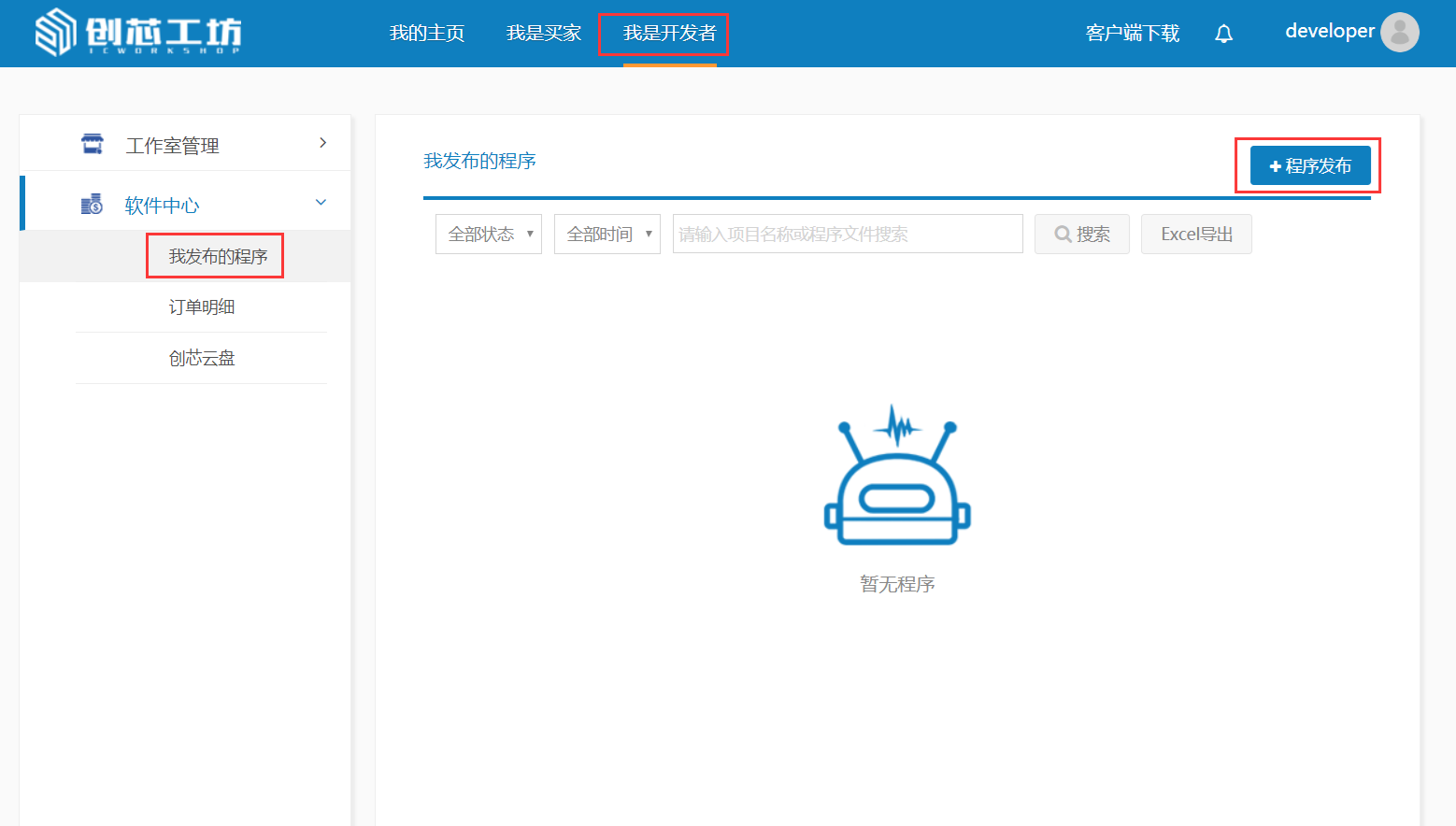
按要求填写必填项及上传烧录程序:


按需要填写描述或上传其他附件后,点击“确认发布”按钮完成程序发布。
2、发布免费的赠送程序
2.1 说明
发布的赠送程序,将直接根据赠送时所设置的库存数量作为可烧写次数,直接生成一张已完成的订单推送给指定人,指定人无需购买即可直接进行程序烧录。
2.2 赠送程序发布
依次点击“我是开发者”-“软件中心”-“我发布的程序”-“程序发布”,进入发布界面,如下图:
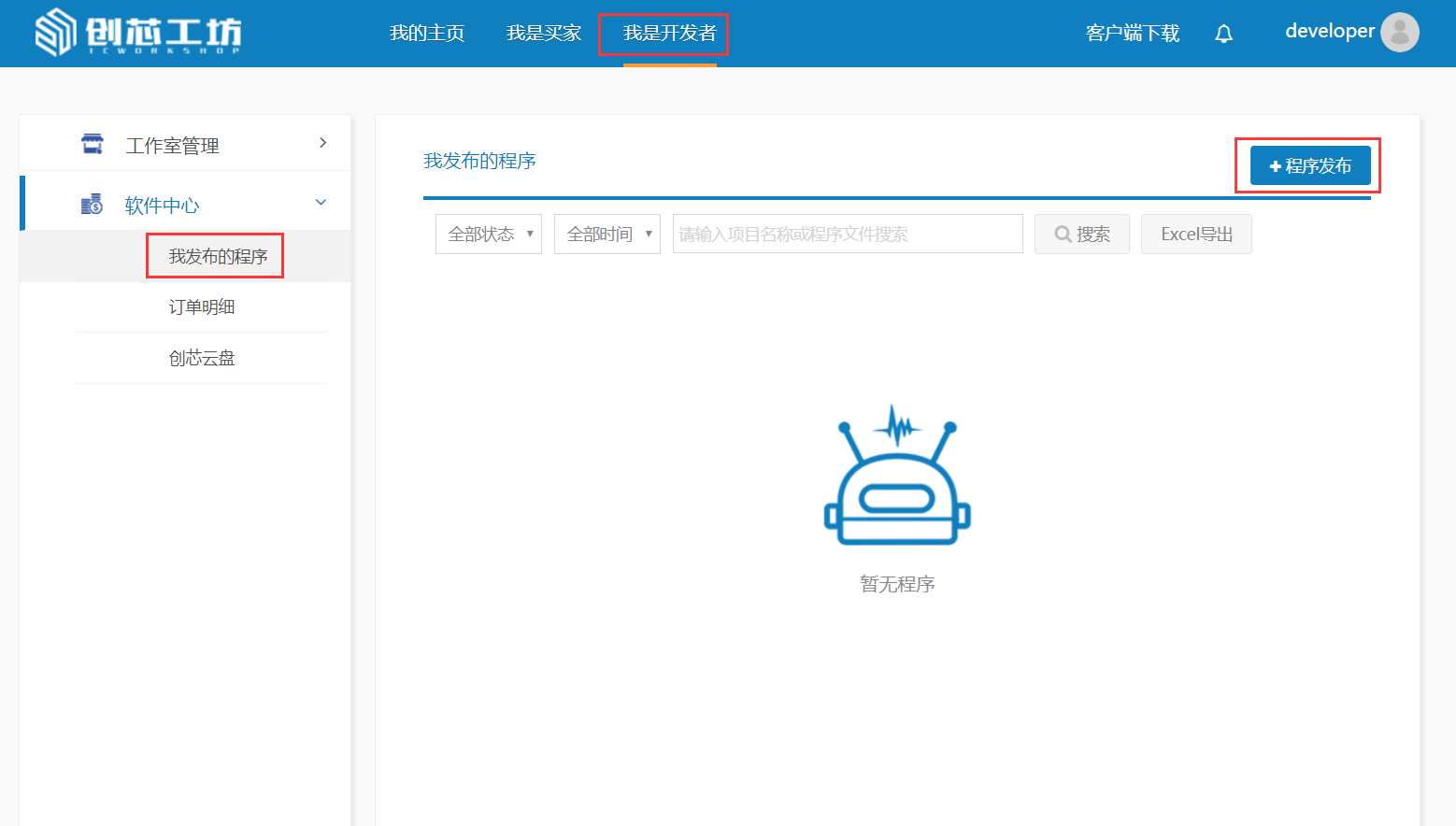
在发布过程中勾选如下图所示的“赠送”选框,并按要求填写或上传程序后,点击“确认发布”,即完成赠送操作,确认发布后,接收方将直接收到一张可烧录的订单: