自建烧录授权服务器
PowerWriter安装教程
1、安装要求:
内存:1G以上
硬盘:1G以上可用硬盘空间
系统:CentOS 7.* ,确保是干净的操作系统,没有安装过其它环境
2、Centos安装命令(cd进入安装目录,然后执行):
curl -O http://chipauth.icworkshop.com/install && sh ./install
3、使用说明
安装完成,请使用 默认 用户名 和 密码 (查看安装提示信息),访问 http://服务器IP地址 进入管理系统,为了安全请修改初始登录密码等信息。
以下为部分功能预览图:
修改密码
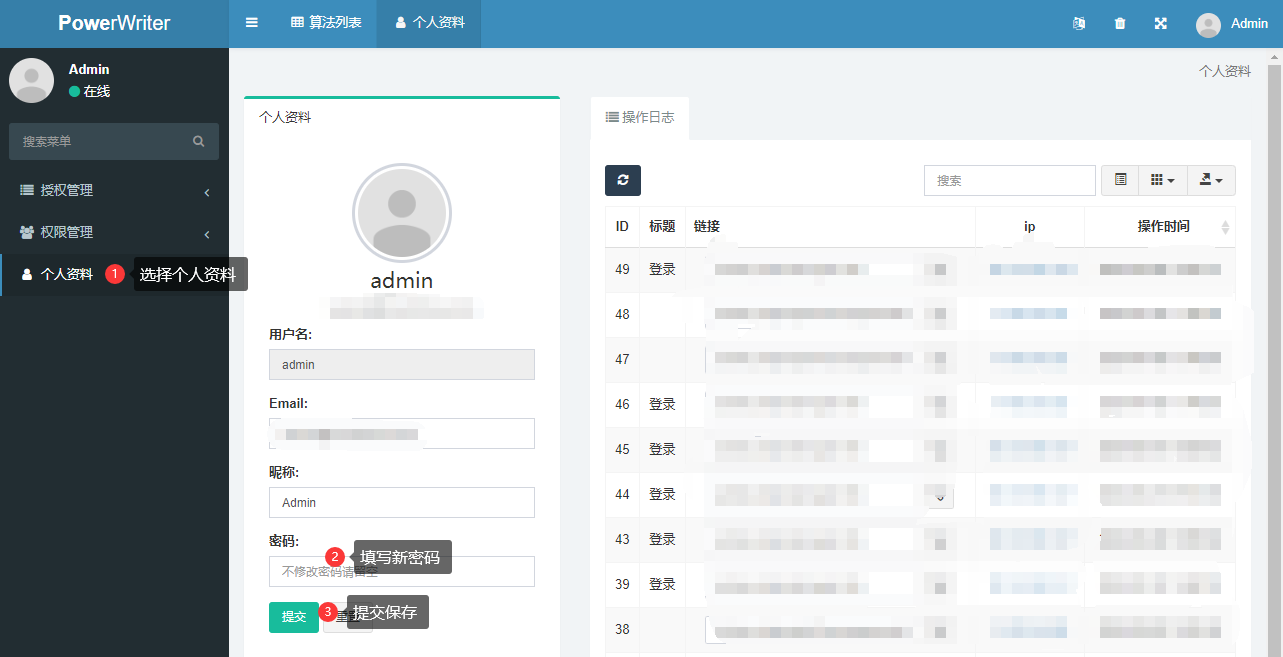
添加算法
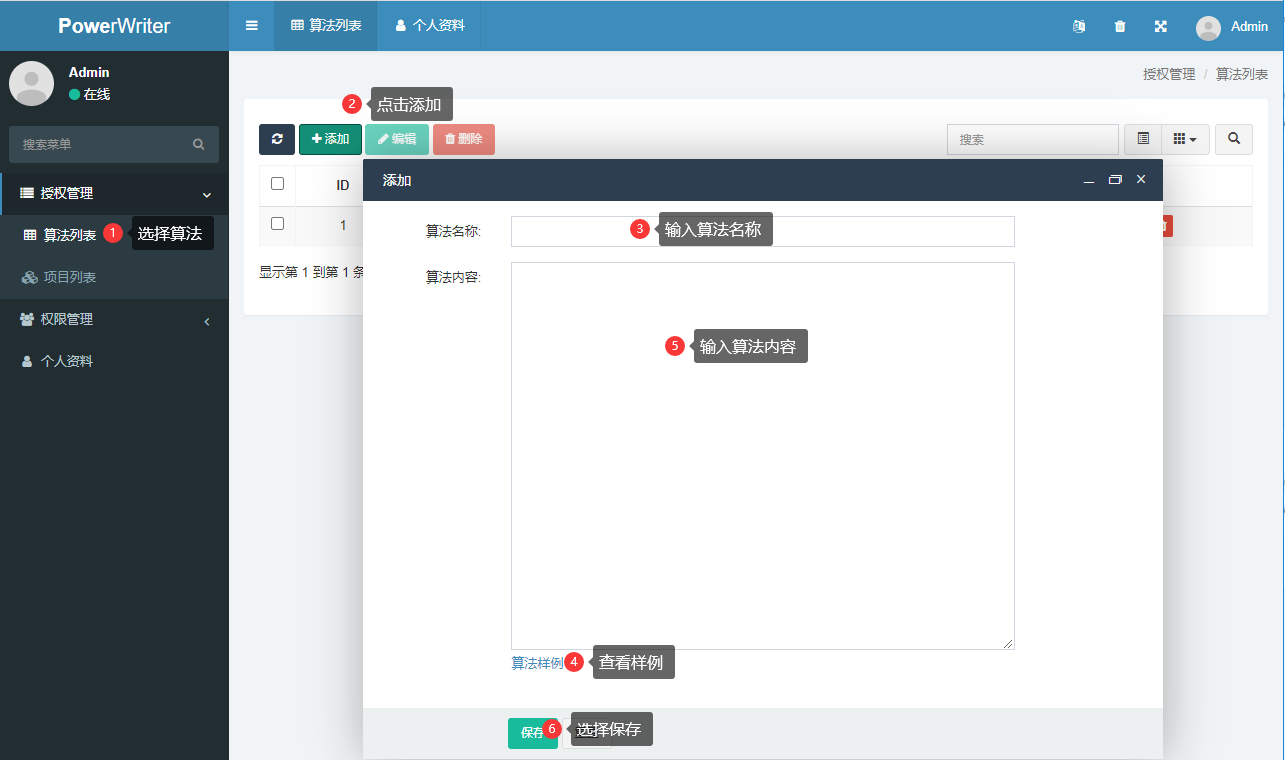
添加项目
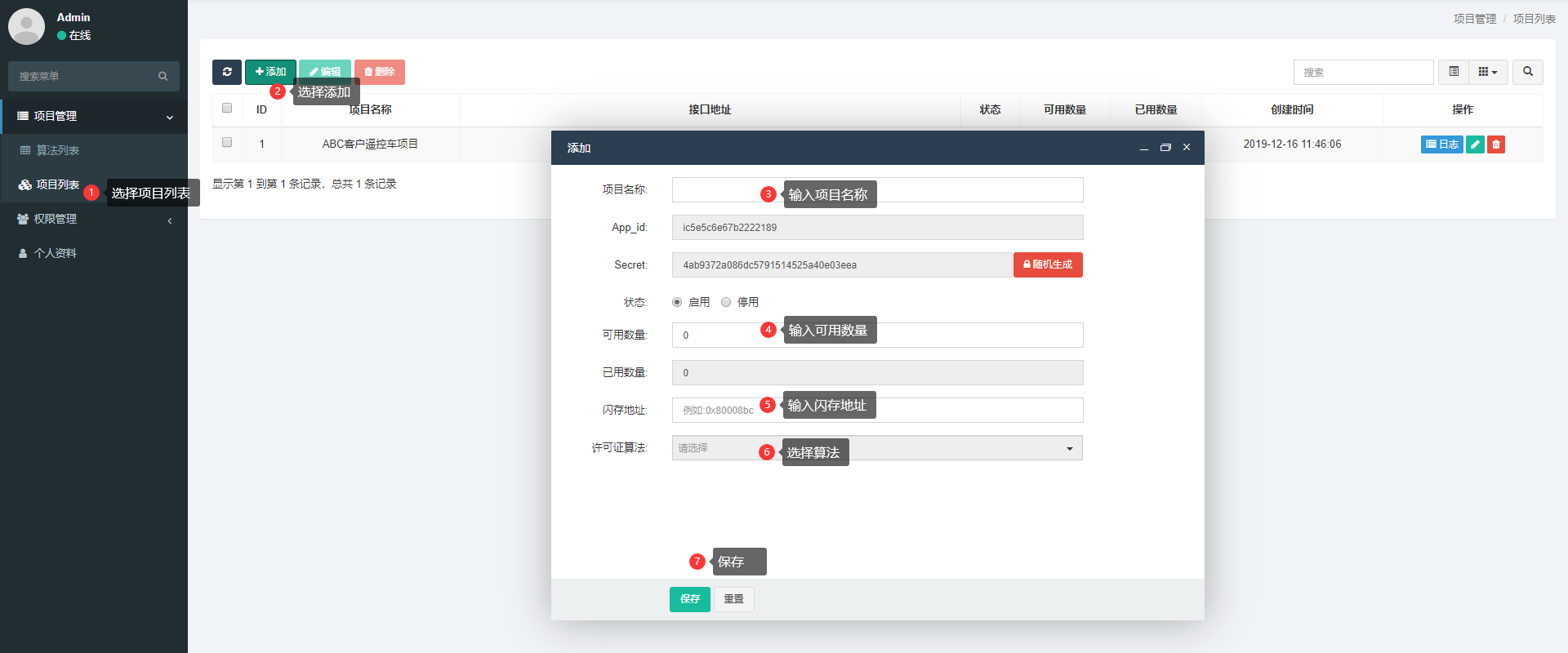
填入授权信息到用户中心

以上为部分功能界面截图,如需了解更多,敬请安装体验,一行代码,5分钟能装好。
4、主要目录(powerwriter)
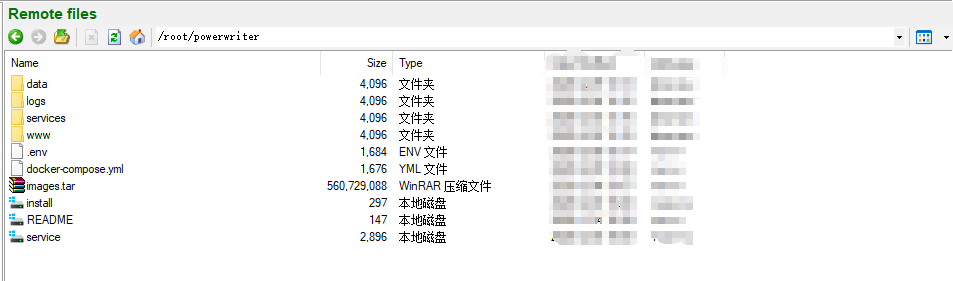
./data
数据库文件目录 ./data/mysql5
./logs
日志文件目录
./services
服务的配置文件目录对应目录 nginx、php、mysql
a) 域名指向配置文件目录 ./service/nginx/conf.d,默认使用的是 localhost.conf
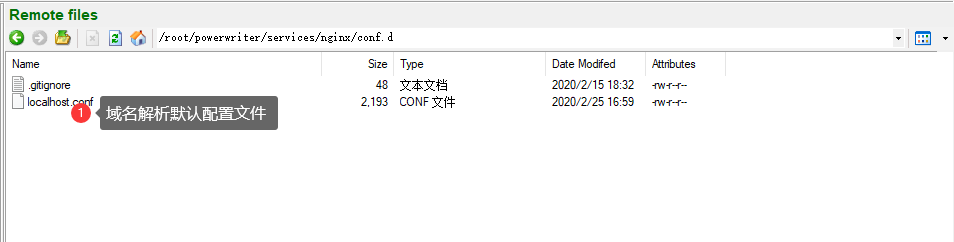
b) https协议使用的证书文件目录 ./services/nginx/ssl,默认使用的是 localhost 文件下的 localhost.crt localhost.key 证书,请自行申请证书并替换相应的文件。
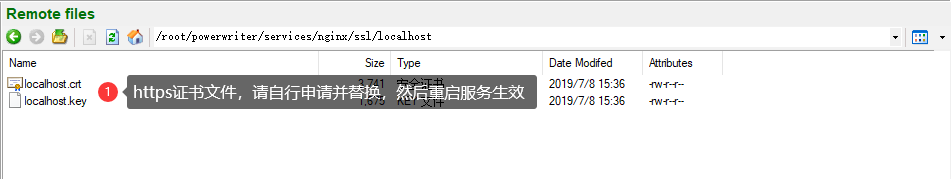
c) 修改完配置,需要重启服务生效。cd 进入powerwriter目录执行 ./service restart
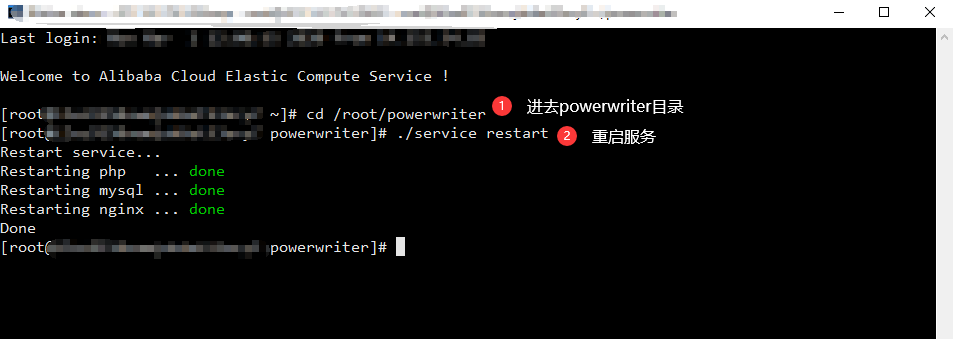
./www
项目文件目录 ./www/localhost
5、系统管理
PowerWriter的 启动、停止、重启、安装、卸载
cd 进入powerwriter目录执行 ./service start | stop | restart | install | uninstall